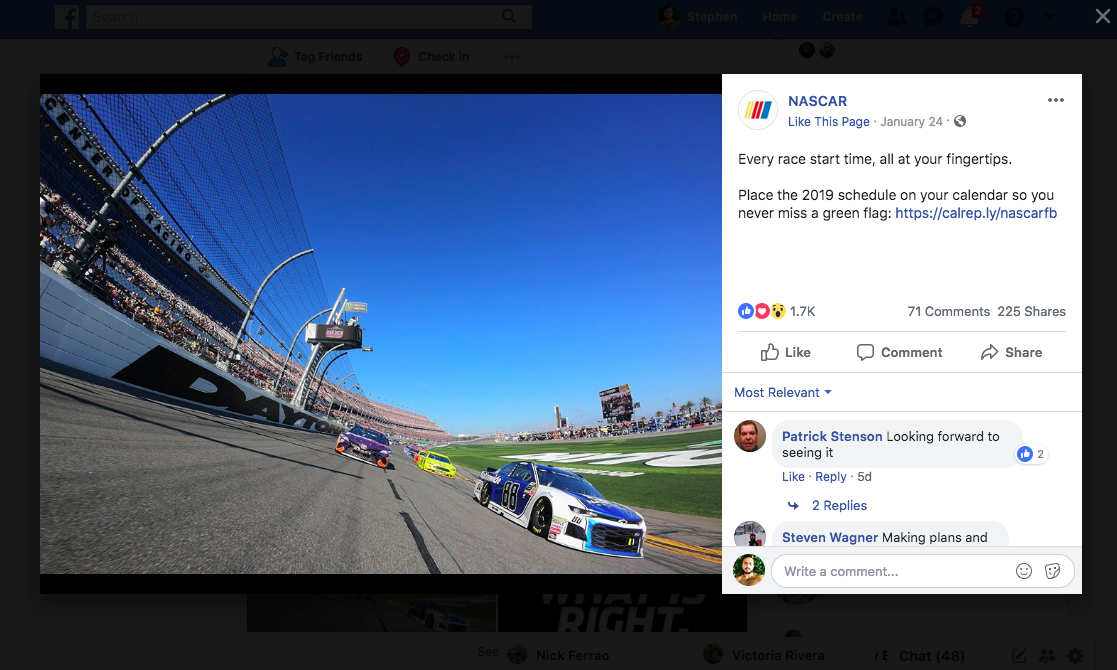Rokt Calendar: How to Drive Growth With the Calendar URL
Scaling implementation
Over the years, Rokt Calendar has helped brands achieve tremendous scale as well as the ability to connect with audiences in a way that has not been done before across verticals. As a result, Rokt Calendar’s technology has provided access to drive real-time engagement with fans, customers, and viewers.
Our most successful clients achieve growth through the implementation of the calendar URL. The exposure of calendar URLs across all key digital spaces is ultimately what allows our tool to thrive and allows you to see results.
The value
Overall, implementation and subscriber scale goes hand-in-hand. By integrating deeper and more consistently across your digital assets, you will start to see the compounding effect it can deliver. In return, not only do you continue to build a subscriber database with a variety of unique data points on the subscriber, you are able to communicate critical messages that matter most across a much larger, dedicated audience.
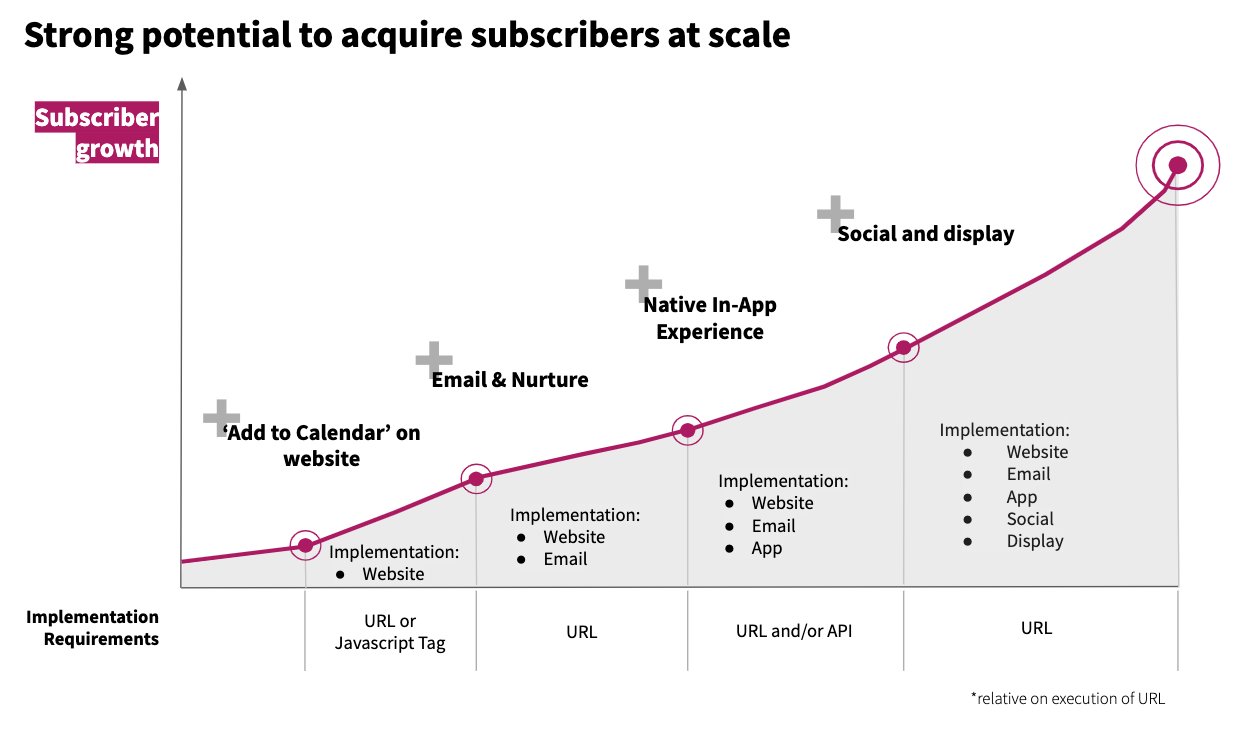
Integrating across websites
We understand that a website can be a brand’s most precious asset. At the same time, for a loyal customer, a brand’s website can be the #1 place to visit. Integrating calendar buttons into your website is one of the most effective ways to promote your calendars and drive subscribers.
By embedding calendar buttons, you can convert website visitors into calendar subscribers and secure them indefinitely. Customize the style and content of the buttons based on your own website design, or simply embed Rokt Calendar template buttons. A click on any calendar button will trigger a calendar pop-up that enables users to add the entire show schedule to their calendars.
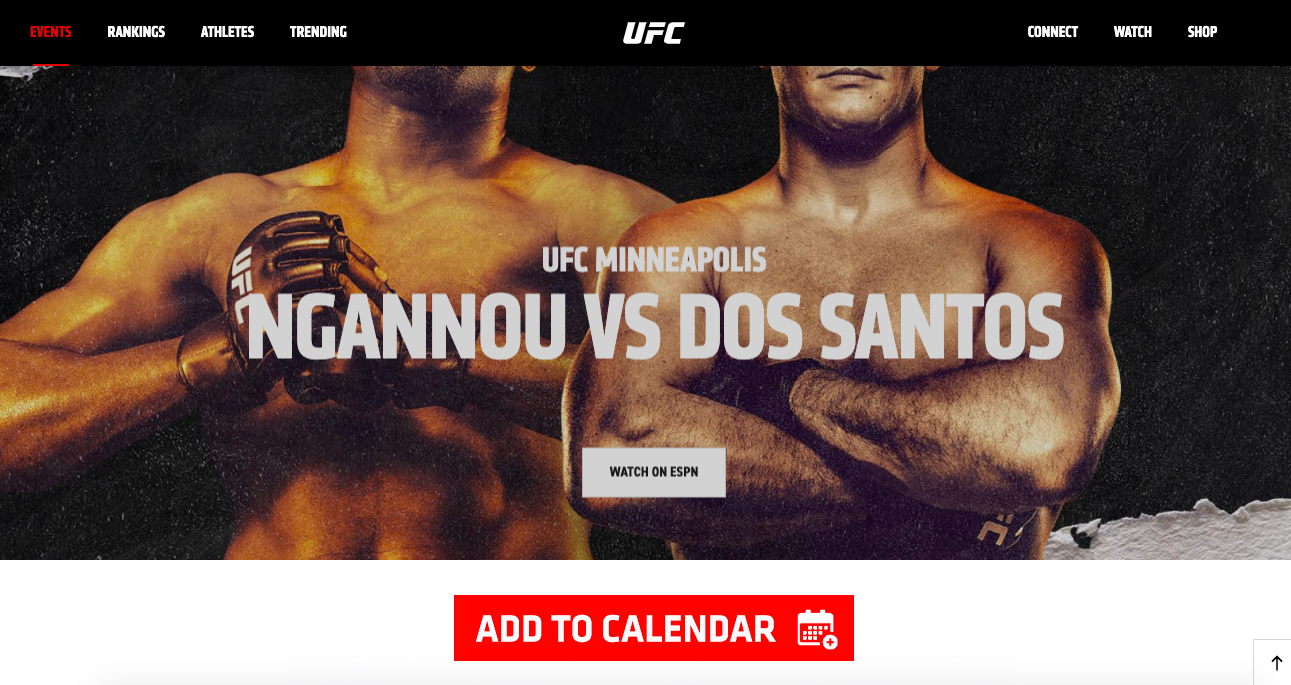
Integrating across mobile + app
Calendar buttons can be used on your mobile site and/or app, enabling visitors to add calendars from their mobile devices . Add a custom button in your app that calls your Rokt Calendar event feed to enable users to subscribe and add content to their native mobile calendar with a single click. Implementation is as easy as calling a JSON feed URL and listing the calendar names and icons in your app.
Additionally, you can also use an iFrame of your SmartCal page on the Schedule or Events page of your native app. Include an “Add to Calendar” button which, when clicked, will direct users to an iFrame of the calendar page, where they can subscribe.
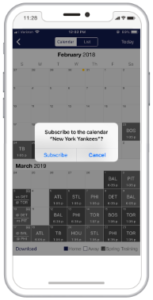
Integrating across email
Leverage your existing email user base by sending them a direct email to encourage subscribing to your calendars. If you have a weekly or monthly newsletter to fans, include your calendar URL or an “Add to Calendar” so they can click to subscribe.
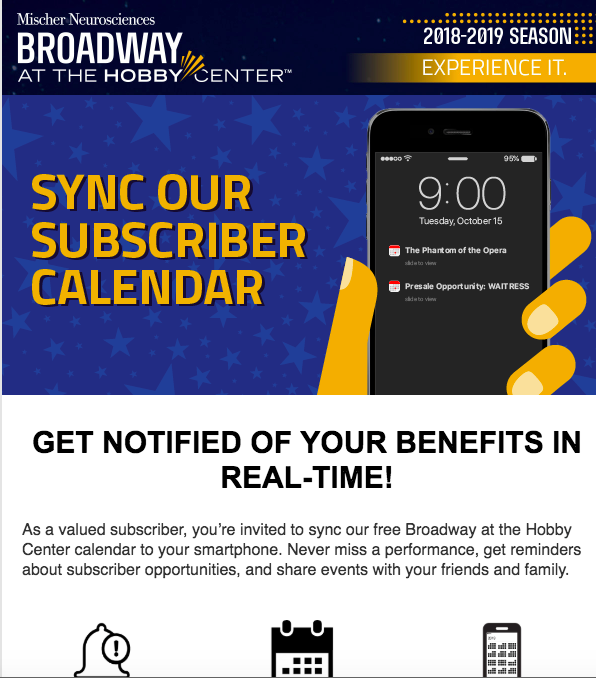
Integrating across social
Social Media is the fastest and most powerful way to drive calendar subscriptions, with very little effort from your end. Convert your Facebook, Instagram and Twitter audiences into subscribers, simply by promoting calendars in your social media posts and profile descriptions.
Additionally, you can promote your calendars in YouTube videos and trailers by including the calendar URL in the video description. Instruct viewers to click the link, enabling them to subscribe to the show’s calendar.
Integrating across broadcast
Add a “set reminder” URL to your TV and/or video watermarks to drive viewers to the SmartCal page, which lists current and upcoming content. Because the purpose of these vanity URLs is to encourage engagement, we recommend closing the loop by adding a call-to-action that enables viewers to add shows to their calendar, as opposed to relying solely on memory.
Integrating across paid/display
Include the URL for your calendars in print media advertisements. Viewers can enter the URL on their desktop or mobile device and subscribe to the calendar immediately. You can use a vanity URL such as the one incorporated by NESN billboard.